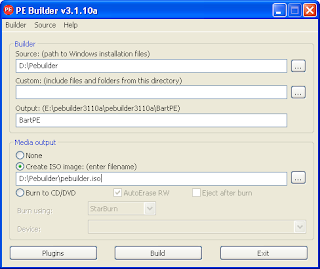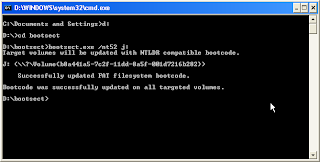In this tutorial, I’ll show you how to install Bart's PE or Win PE to USB Flashdisk.
The installation process can be done in several ways, and here is the more simple one, I think. Let’s begin....
First, we are going to download some stuff below:
-
HP USB Format Tool-
PEbuilder-
Pe2usb 3.0.0.7- Bootsect.exe
-
7-Zip or other archive tools
1. Extracting and installing
1.a Extract Pebulider
In my case, I extract to D:\Pebuilder
1.b Extract Pe2usb
In my case, I extract to D:\Pebuilder
1.c Install HP USB Format Tools
2. Starting PeBuilder
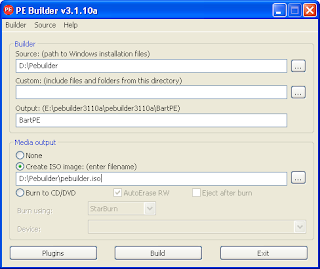
3. Formatting USB Flashdisk

4. Starting PE2USB

at this point, You have to choose the source : (path to windows installation files), so you should use windows Xp SP2 or later
5. Update Your USB Flashdisk with FAT Filesystem Bootcode
Open a Dos window. Just click on “Start” – “Run” – and type "CMD" and click on OK.
gambar cmd.png
go to the directory where "bootsect.exe" is.
in my case, D:\bootsect\
in CMD window type "bootsect.exe /nt52 J:" ( "J:" is the drive letter of my USB Flashdisk, so change that to suit your case.
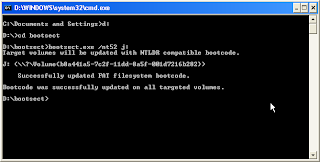
6. Finnaly, reboot your PC/notebook then setting your BIOS to boot from USB-HDD
Good Luck............
Posted By Midtech11:44 AM