In this tutorial, I’ll show you how to install Bart's PE or Win PE to USB Flashdisk.
The installation process can be done in several ways, and here is the more simple one, I think. Let’s begin....
First, we are going to download some stuff below:
- HP USB Format Tool
- PEbuilder
- Pe2usb 3.0.0.7
- Bootsect.exe
- 7-Zip or other archive tools
1. Extracting and installing
1.a Extract Pebulider
In my case, I extract to D:\Pebuilder
1.b Extract Pe2usb
In my case, I extract to D:\Pebuilder
1.c Install HP USB Format Tools
2. Starting PeBuilder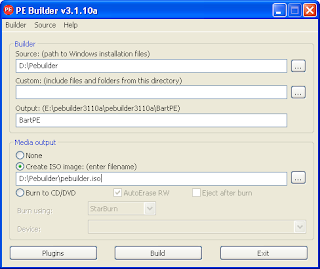
3. Formatting USB Flashdisk
4. Starting PE2USB at this point, You have to choose the source : (path to windows installation files), so you should use windows Xp SP2 or later
at this point, You have to choose the source : (path to windows installation files), so you should use windows Xp SP2 or later
5. Update Your USB Flashdisk with FAT Filesystem Bootcode
Open a Dos window. Just click on “Start” – “Run” – and type "CMD" and click on OK.
gambar cmd.png
go to the directory where "bootsect.exe" is.
in my case, D:\bootsect\
in CMD window type "bootsect.exe /nt52 J:" ( "J:" is the drive letter of my USB Flashdisk, so change that to suit your case.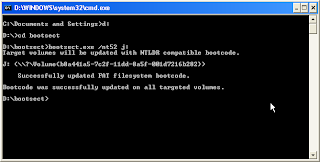
6. Finnaly, reboot your PC/notebook then setting your BIOS to boot from USB-HDD
Good Luck............
About Metro UI Theme
Lorem ipsum dolor sit amet, consectetur adipisicing elit, sed do eiusmod tempor incididunt ut labore et dolore magna aliqua. Ut enim ad minim veniam, quis nostrud exercitation ullamco laboris nisi ut aliquip ex ea commodo consequat. Duis aute irure dolor in reprehenderit...








1 comments:
Artikelnya bagus kata-katanya juga menarik mudah di cerna Trims ya infonya saya tunggu artikel selanjutnya, O..iya Boleh saya minta komentar dari teman untuk artikel di blog saya? Kalau Boleh Kunjungi blog saya, hari ini saya sudah posting artikel tolong komentarnya ya dan kalau bisa komentarnya harus berkaitan dengan artikel saya ini alamatnya http://regedit.blog.telkomspeedy.com
terima kasih banyak.
Post a Comment